Screen Print Directions
This is what you see when you first log in. You first will click on the Field Experience Tab:
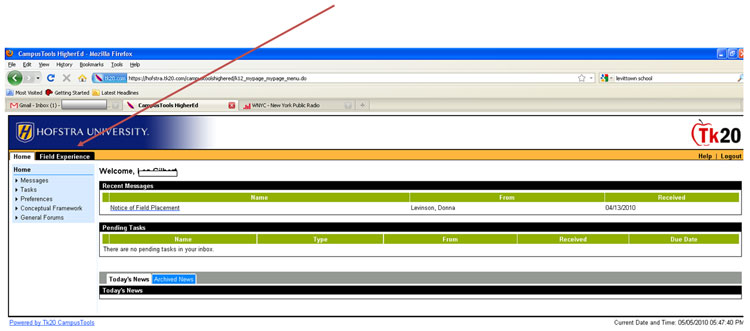
That brings you to what you see below:
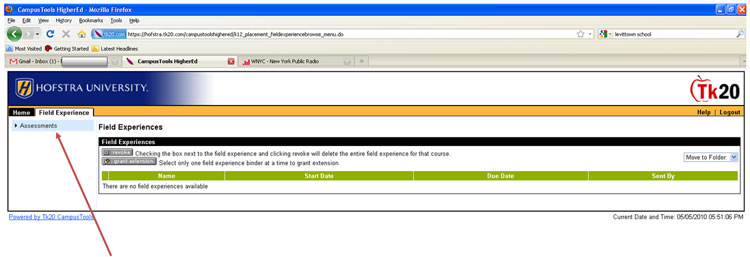
Then if you click on the Assessments link, it should open up to look like this:
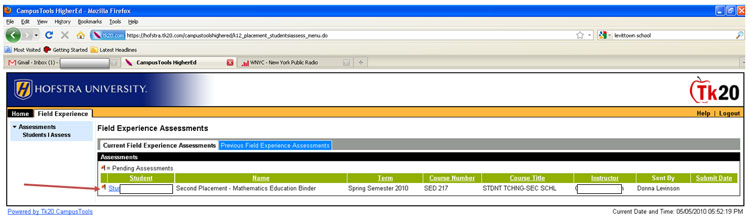
Click on the student’s name. His/her binder will open up, and you will see the forms for you to fill out on the right-hand side.. The vertical bar in the middle can be moved to the left a bit to give you more room on the right.
NOTE THAT if the semester is officially over, you might not see the student listed immediately – if that is the case, click on the tab marked PREVIOUS FIELD EXPERIENCE ASSESSMENTS and then continue to follow the instructions below.
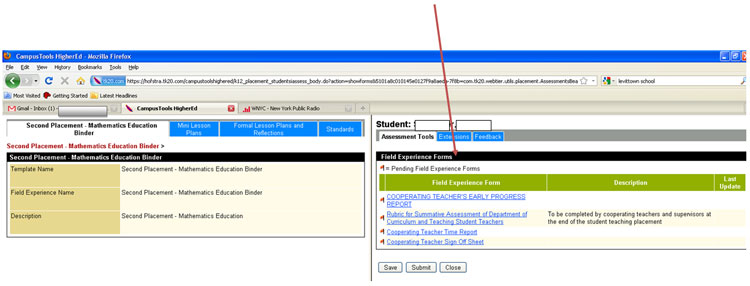
A few hints on completing the forms:
- If you are working with a student teacher, we are asking you to complete all four forms; if you have a participant-observer in your class, you will only have the Summative Assessment.
- Description of the forms:
- The Cooperating Teacher’s Early Progress Report is an opportunity to give us some early feedback on how the student is doing and what areas might require a bit more attention.
- The Rubric for Summative Assessment is completed at the end of the placement. It gives us critical feedback on the individual student as well as overall data the school needs for our accreditations.
- The Cooperating Teacher Time Report is done at the end of the placement, where you simply need to indicate the number of absences the student teacher had.
- The Cooperating Teacher Sign Off Sheet can be done early in the placement. This form details the roles and responsibilities of the cooperating teacher, and then asks you to agree to those terms and to indicate that you have the appropriate certification and experience to supervise the student.
- When you click on each of the forms, you will have usually a combination of radio/check boxes and text boxes. At the top of each form, is a place for you to enter your name and the student’s name. At the bottom of some of the forms, it asks for a grade. If you think the student did at least passable work, enter a P. If not, try NA. This will not necessarily be the final course grade for the student – that is assigned by the Field Supervisor – but the system requires all fields to be completed before you can hit SAVE at the bottom.
- When you have completed all the forms – but not before then! - and when the student has finished the student teaching or participant/observer time with you, then click SUBMIT. You’re done!