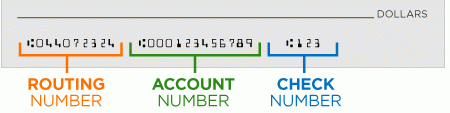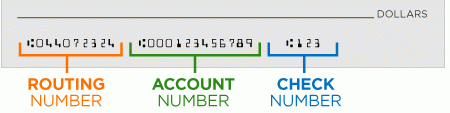How to Set up an eRefund Account
- Visit my.hofstra.edu
- Log in with your Student Network ID and password
(If you need assistance accessing the portal, contact the Help Desk at 516-463-7777)
- Click Student Services (graduation cap icon) from the menu on the left side of the screen
- Under the General heading, click Student Payment Center
- On the eBill Payment Center screen, click My Payment Center in the center of the screen
- Choose the Electronic Refunds option from the My Profile Setup menu on the right side
- Click the Set Up Account button
- Enter the passcode that is emailed (or texted) to you for Two-Step Verification and click the Verify button
(The passcode will be sent via the method that appears under your My Profile Security Settings.)
- In the Set Up Refund Account window that appears, complete all required fields with banking/billing information and click the Continue button
- Read the Authorization Agreement carefully, and if you agree, click the “I Agree” box in the lower left. (You may wish to print a copy of the agreement for your records.) Click the Continue button.
- The following confirmation will appear: Your new ACH refund account has been saved. (The name of your designated eRefund account should appear under Account Description.)
**REMEMBER** Creating an eRefund account designates the method by which you receive your refund. A refund request must still be submitted through the portal to start the refund process.
To DELETE an eRefund account previously set up: Follow steps 1 – 7 above. The eRefund screen will appear. Click Remove in the Actions column on the right side. The following confirmation will appear: “Thank you. Your changes have been saved.” (Account description should read “No account has been set up.”)
PLEASE NOTE:
- eRefunds can only be deposited into personal accounts established at U.S. banking institutions. Only one account may be designated to receive funds.
- Refunds generated from Parent PLUS loans cannot be processed using eRefunds; paper checks will be mailed directly to the parent borrower.
- It is your responsibility to ensure that the bank’s routing number and the account number are entered correctly. (If you incorrectly enter an account number and the bank rejects and returns the funds to Hofstra University, a paper check will be mailed. This may delay the receipt of your refund by up to two business weeks. If you incorrectly enter an account number that belongs to someone else, and your bank accepts the funds, you must work directly with the respective institution to recover your funds.)
- It is your responsibility to verify the availability of funds in the designated account before processing any withdrawal transactions. Hofstra University is not responsible for any costs incurred by an overdraft withdrawal.
- Once an eRefund account is created, all future refunds will be deposited into the designated account unless the information is removed or edited by the student. If your bank information changes, it is critical to update your banking information for proper crediting of your refund.